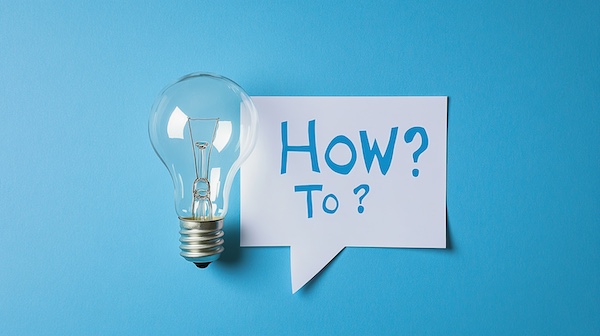As of OpenScape Business V3R3 with permanent licensing, a new order position (L30250-U622-B756) must be used for Unify Phone licensing.
With this single license, the Unify Phone subscribers in the OpenScape
Business are activated to the maximum expansion. Unify Phone can be assigned to the users via the OpenScape Business Assistant (WBM).
Depending on the licenses assigned via OpenScape Business Assistant,
an invoice is generated by Unify via the distribution partner to the reseller. The billing process for Unify Phone is aligned with the familiar OpenScape Business Pay As You Go model.
Unify Phone Licensing for systems with permanent licencing.
For the use of Unify Phone High Watermark, ports 7780, 7790 and 7791 must be opened in the Internet router of the customer installation (in the firewall) for the communication of OpenScape Business with the Unify licence server.
Important!!
If a change to “High Watermark” (monthly billing depending on the highest activated number of Unify Phone users) is desired, this can be done manually via ticket at the CLS Hotline.
email : UCC.IT-servicedesk@mitel.com requesting :
F31505-K158-D144 OpenScape Business Activation PAYG Unify Phone License be replaced by
F31505-K158-D148 OpenScape Business Unify Phone Reporting with High-Watermark
When emailing the CLS team please make sure you include the SIEL ID (SID) of the system that you are requesting the licence change on.
Once this has been done the licence file can be regenerated and CLS connected systems will be updated.