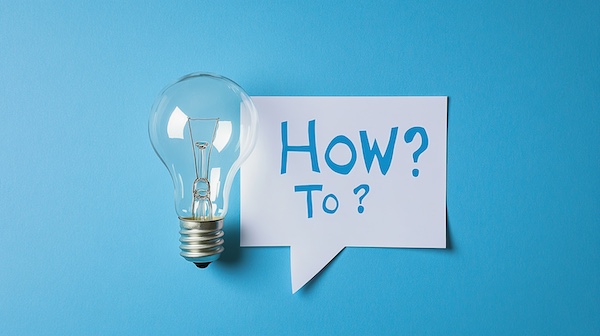Adding a new Unify Phone Tenant using UMC.
Before we start, ensure you have the following:-
- Portal Access to the UMC Unify Phone Portal – If you are unsure if you have access, please email support@viegli.net and one of the team can check to see if your company has an administrator, if not, we can set one up for you.
- The SIEL ID of the Mitel OpenScape Business phone system
Sign in to the UMC Unify Phone Portal
- Browse to https://umc.phoneapp.unify.com and select ‘Sign-in’

- Sign in to your account with your username and password…
- Create the tenant